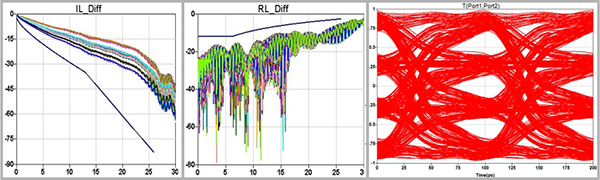EDA Release – SnpExpert 2018
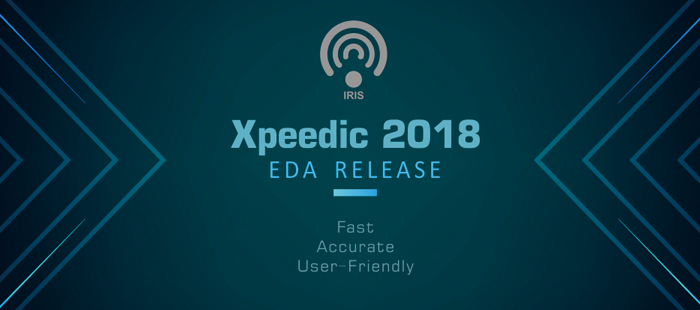
We are glad to announce that Xpeedic released the S-parameter Exploration —— SnpExpert 2018 this month.
SnpExpert 2018 is a widely-adopted S-parameter exploration tool. It integrates all the S-parameter post-processing functions, and supports Python automation, DFE/CTLE auto-optimization, and new addition of 56Gbps and COM compliance.
What's new in SnpExpert 2018
Support Python script to invoke most SnpExpert features, including S-parameter import, plot, add mark, TDR, TOD and so on.
Support CTLE and DFE adaptive optimization and manual tuning features when plot eye diagram, also provide real time equalization preview plot to ease the tuning process.
Add new built-in compliances for S-parameter exploration, including OIF CEI_56G_LR_PAM4, OIF CEI_28G_VSR, IEEE 802.3cd, SAS 3.0, IEEE 802.3bz and MIPI D-PHY compliances.
Support parallelized COM analysis for IEEE 802.3cd, IEEE 802.3bs and IEEE 802.3by based on the latest compliance requirements.
Add “Apply to Cable/TML” option in TOD and halve S-parameter to improve long transmission line de-embedding accuracy and speed.
Add Open-Thru De-embedding (OTD) method for on-chip de-embedding.
Support both “Simplified ” and “Advanced” S-parameter cascading to accommodate difference usage scenario.
Support multiple data curves gating with only one click, and export the whole S-parameter after gating.
Support FFT_Mag(), FFT_dB(), FFT_Imag() and FFT_Real() functions for time domain data sources.
Support PhaseDelay() and PhaseDelayDiff() to calculate group delay of both single-ended and differential S-parameter.
Support horizontal line when add markers to measure delay and skew value.
Explicit output PASS/FAIL information for “Channel” and “Template Plot” based on compliance limit.
Support global variable definition and recursive invoke to better reuse between different data sources.
Add S, Y, Z and RF template quick plot panel in SnpExpert main window.
Support both single-ended and differential NEXT/FEXT/THRU S-parameter export when split S-parameter file with large number of ports.
Support S-parameter plot with odd number of differential pairs.
Support opening SnpExpert project by double click.
Save project status and user settings when software encounter abnormal situation.